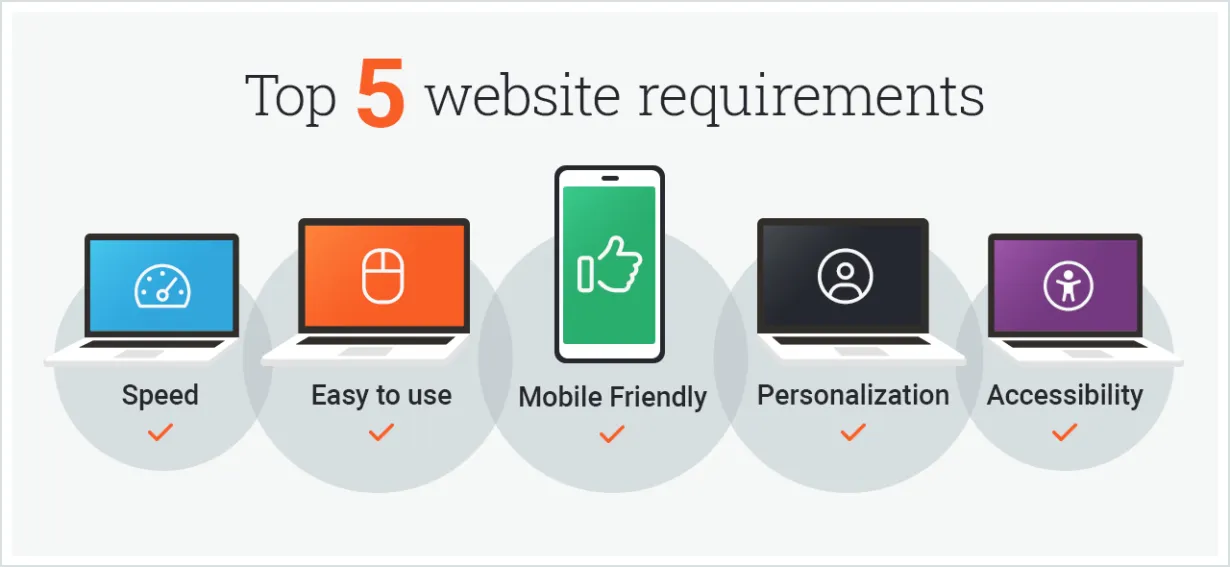

Posted in Digital Commerce
November 16, 2022
Top 5 functional requirements for your ecommerce site
How do you gain an edge over your competitors when selling online? A seamless customer experience meeting with a flexible backend system can help you convert over the other guys. When you build your perfect ecommerce website, consider these five essential tips to win conversions.
The top 5 functional requirements for ecommerce design are:
- Speed — Shoppers expect lightning-speed load times, and Google does too.
- Mobile Friendliness — Make sure your responsive implementation is professionally executed, as clunky mobile experience discounts the quality of the business for the fast-paced shopper.
- Ease of use in the checkout flow — Focus on ease of use; don’t introduce unnecessary steps to complete the purchase. Strive for a one-click experience.
- Personalization — A third-party personalization tool integrated into your ecommerce platform can influence your sales by up to 59% percent.
- Accessibility — Follow the universal guidelines and implement your accessibility standard to include all shoppers
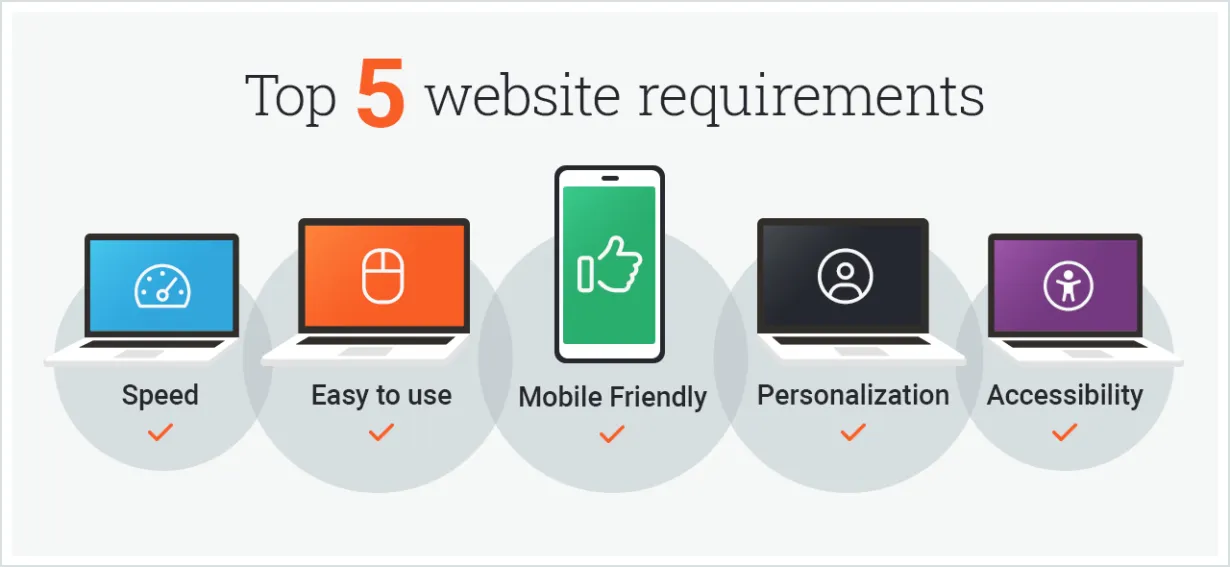
Listen to this post using the player, or subscribe using Spotify, Apple Podcasts, or Google Podcasts.
Site speed is King (or Queen)
How fast and available is your site? Shoppers expect lightning-fast load times; here are a few stats to help you understand how important this impact is:
- Every extra second your site takes to load can decrease customer satisfaction by 16% and decrease conversion rates by up to 7%.
- 47% of consumers expect a 2-second or less return on a page while shopping online,
- and 40% of customers will abandon your site if the page takes longer than 3 seconds to populate.
Google cares. Your search engine ranking and relevance move based on site speed and response time. Check out Google’s site speed tool to evaluate where you’re at.
Uptime vs. downtime
You also hear the term “uptime” and “downtime” tossed around often, but what do the numbers mean?
This is the percentage of time your website/hosting is available and live each month. 100% uptime is a myth, but it matters to the decimal point.
Check out what uptime percentage means in minutes:
- 99.99% of uptime equates to 4.5 minutes of downtime in one month
- 99.95% of uptime equates to 22 minutes of downtime in one month
How can you influence these two areas within your online business to ensure you have the edge?
Factors that influence your page load can be found below:
- Image size — Do you have many beautiful stock images on your website? You may want to check the file sizes. It’s always worth resizing images offline before you upload them – large files are unnecessary and could significantly hinder your page speeds.
- Rich content — too many images, GIFs and videos on a single web page — a recipe for slow load times. While visual content does improve the user experience, exercise moderation and keep it to what’s necessary.
- Broken code — broken HTML code? Get it sorted out to improve page load time.
- Broken links — likewise, errors such as broken links can also slow your pages down. Resolve these errors, and you will likely see some improvements.
- Caching — is a method of saving information in your browser so that you don’t need to load every element on the page each time you refresh the page. The latest caching technology (such as BigPipe caching) can make a big difference.
For uptime and reliability, ensure your ecosystem is hosted in a modern and flexible cloud environment. Hosting should be configured specifically to your site, and you should be able to scale on the fly to meet traffic demands. Add in proper server monitoring, so you have visibility on your site’s health, and your uptime is promised to improve.
Mobile-first is a must
A responsive plan of action for your online ecomm business is a standard in digital buying. For many, mobile devices are the point of least resistance for making that conversion while on the go or from the comfort of the sofa. Make sure your responsive implementation is professionally executed, as clunky mobile experience discounts the quality of the business for the fast-paced shopper.
Take a moment to consider how you personally shop on your phone. Do you use one hand or two? When implementing your responsive strategy, did you position icons on your home screen to make them easier to access? Research shows most people browse with one hand -- moreover, people are shopping with one thumb. Ensure all essential options and buttons are within a thumb’s reach and easy to access.
Do you have flow?
Your ecommerce store’s checkout flow is where the money lives for your business. By this point, the shopper has compared prices, read reviews, done their research, and is mentally committed to the purchase. Is your checkout optimized to get a quick conversion with a prospective customer?
Focus on ease of use; ensure you don’t introduce unnecessary steps to complete the purchase. Your shoppers are well-conditioned for what to expect from the giants such as Amazon. We are all striving for that one-click experience to get the conversion through. Follow these steps:
- Offer a guest checkout option—1 out of 4 shoppers dump their cart because they are forced to sign up for an account.
- Make sure your cart and checkout are mobile-friendly, not just your catalogue experience.
- Give payment options beyond credit cards, such as Apple Pay or PayPal.
- Show the customers where they are in the purchase process with a progress bar.
- Display all critical information as soon as possible such as promo codes, taxes, shipping costs and times, payment options and site security.
Checkout-flow super tips:
- Automatically complete any and all fields available such as stored addresses and credit card information, to reduce the type-time of your customer. Customers are lazy and will jump ship if they have to get up and get their wallets to complete a transaction.
- Show shipping costs as early as the product page; leaving shipping expenses as a surprise in the final step will up your bounce and cause cart abandonment to skyrocket.
- Allow for easy edits in the checkout process; don’t make them worry about what will happen if they hit that back button. In-line editing is needed to up your conversion.
Personalization is your edge
Successful ecommerce sites allow for a high level of personalization as decided by the marketing team, without the customer even realizing they are being served up dynamic content. The site should change based on the individual’s historical behaviour in browsing and buying; strategic personalization is the difference between moving a prospect to a purchaser and getting that add-on and upselling in the browsing process.
Personalization is implemented based on data the user gives you by visiting your site, such as previous search terms, previous purchase history, geographical location and browsing history. A third-party personalization tool integrated into your ecommerce brain will allow for advanced machine learning that can influence your sales by up to 59% percent in the decision-making process.
Accessibility is a standard
Your website should be built and designed with accessibility in mind. There are fundamentals that allow for this to happen in an easier and more cost-effective manner for your business. Treat your website as a destination for any and all shoppers as you would with your physical location. Allow all visitors to the site to have an equal and positive experience when shopping.
Choosing the right CMS is critical. You need one that:
- logically organizes your content and headings
- provides a place for your alt text images
- labels fields appropriately
- gives links descriptions
- allows full access by screen readers
- allows keyboard navigation
Follow these universal guidelines and implement your accessibility standard to include all shoppers.
In summary, your top 5 functional requirements for ecomm design are:
- Speed
- Mobile-friendliness
- Ease of use in the checkout flow
- Personalization
- Accessibility
Master these universal standards, and you’ll see your conversion rate increase. Users are trained to shop online step-by-step; don’t get off track. Sticking to the basics and executing them to the highest standards will increase your sales.
If you need a comprehensive and guided approach to figuring this out within your own business, we can set you up with one of our seasoned consultants to decide where you should start to see the quickest return.
About the author
The original publication was created by Victoria Greene, a branding and growth expert who runs a blog called Victoria Ecommerce. She shares tips with website and business owners looking to boost engagement and sales online.
Editor’s note: This post was originally published in April 2018 and has been updated for accuracy and comprehensiveness.

