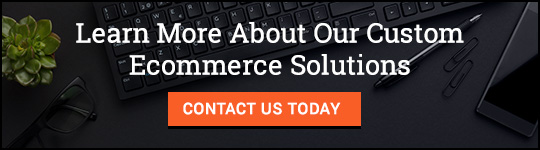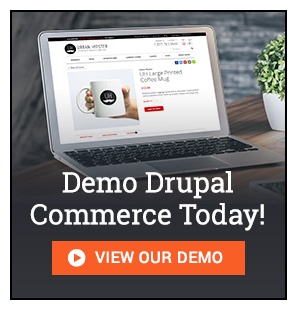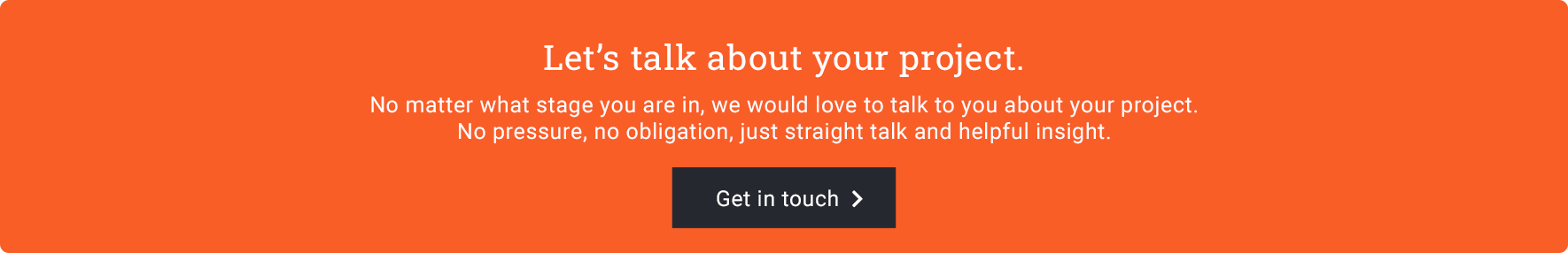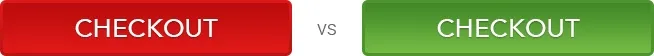

Posted in Digital Commerce
April 23, 2018
How to reduce cart abandonment for your ecommerce business
Abandoned carts continue to be one of the biggest plagues facing online retailers, and with a colossal 69.23% of shoppers abandoning their carts and failing to complete the purchase, that’s a serious amount of lost revenue.
So why do so many people abandon their carts?
The problems
The answer, in short, is that most people who don’t complete their purchase abandon it because of the final cost of their order once it’s totalled up. A kicker for many users is the shipping fee required to get the products to them. Depending on where you live and the type of products you are ordering, shipping fees can add the extra cost percentage to an order that deters users from the final sale.
Companies try to counter the negative cost of shipping with various techniques such as offering free shipping on orders above a certain amount, which encourages the user to spend a little more on products in order to take advantage of the offer. Ultimately most companies lose money from shipping – in 2016 Amazon was reported to have lost $7.2 billion because of shipping. This was the difference between what they charged their users and their actual costs.
The next roadblock to a user not completing a sale is one that every website owner has the ability to remedy. User experience.
Bad user experience can break a user’s flow when going through the checkout process. If they are already on the fence about completing the sale, a slow loading page or confusing layout could be enough to make them hit the back button and never return to the site.
User experience, or UX, is something that many smaller businesses tend to overlook or misunderstand. It’s critical to understand that UX doesn’t end with the checkout screen on desktop, but on mobile devices too. Getting a professional site UX review doesn’t need to be a costly endeavour; many agencies will provide a comprehensive report that outlines the key issues in your site's workflow. This review shows you where the hangups are and what needs to be fixed. A little investment here can go a long way to elevating your bottom line.
Basic UX best practices
If you don’t want to invest in a professional UX review, there are a few simple basics that you should consider when looking at your overall design.
For example, the colour choices used in your buttons or Calls to Action.
In the western world red typically symbolizes danger or stop, and green symbolizes positivity and progression, so look at the following checkout button and make an instant decision on which one you would prefer to click:
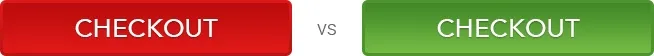
Most people would lean toward the green, right?
Next, let’s think about the choice of wording. Remember to be descriptive; let the user know exactly what will happen when they click that button.

Something as simple as this can significantly impact the percentage of people who make that all-important click.
Another simple yet crucial step is to review the content throughout your checkout funnel and ascertain whether it provides confidence to the end-user that their personal information will be secure.
Display valid security certificates or badges to show that your site uses all of the latest security technologies provided by your payment processing service. Create assurance by showing recognizable payment options such as Mastercard, Visa and Paypal. But be subtle in your presentation. If you go overboard you risk causing some users to question the integrity of your website, and how genuine the security claims might be.
Finally, make sure that there are no broken links or images; if it looks as though the website was badly built or improperly maintained it will be a serious cause for concern in the user's mind.
Okay, so you’ve reviewed your checkout flow for any glaring user experience issues and all looks good. What else can be done to help curb the drop-off of users in your funnel?
Other solutions for keeping that cart stocked
If a user doesn’t complete the checkout process most shopping carts will save products that have been added to the cart for an indefinite period of time. We can capitalize on this by using 3rd-party solutions such as Cartstack or Mailchimp’s abandoned cart feature. They work by sending automatic reminder emails to the user, letting them know they still have items in the cart ready for checkout.
Most abandoned cart services will allow you to run multiple versions of your reminder emails, control how many emails are sent and adjust the timing that the emails go out after the cart was abandoned. This makes it possible to split test variations or different combinations of these things, including the content of the reminder email – all you need to do is report, document and revise until you find a winning combination.
It has been reported that up to 50% of abandoned carts can be recovered using these methods, so regardless of your average cart value or typical revenue, abandoned cart emails can have a significant impact on the number of orders placed.
Your efforts to combat abandonment don’t need to end with reminder emails. Research has shown that 8% of users don’t complete a purchase because they can’t find a coupon code.
Using a service such as Optinmonster will allow you to easily provide your users with a code that appears in a pop-up when they perform a pre-determined action, such as scrolling to the back button in the browser, or the close button in the top right of the screen.
If your business typically doesn’t provide discount or promo codes and there is a box in your checkout flow for them, it would be best practice to remove the input box entirely. If a user sees an option to enter a code and they don’t have one, it can make them feel that they are getting a bad deal by paying full price, which in turn might encourage them to leave and shop around.
One of the final pieces to the cart abandonment puzzle can be found by looking at the number of hoops a user is expected to jump through to complete their purchase.
The same report that shows coupon code boxes as a potential issue also reveals that 22% of users will abandon a cart because the site they are using requires them to create an account to buy. Unless the website is a recognizable brand name such as Amazon, new users are unlikely to fully trust the service and what they will do with their personal information that will be collected when creating an account. Creating an account can also make users feel that they are committing to the company and that they will probably start receiving more unwanted advertising emails in their inbox.
The solution here is to introduce a guest checkout to the mix. If a user is able to check out while only filling in the basic information needed, they are much more likely to continue with their purchase. Of course, the downside to a guest checkout is that email addresses captured through them cannot be used for marketing purposes, however, this is a small price to pay for the increased conversions.
At the end of their experience, a happy customer will likely return and will be more willing to create an account with the site. Having both guest checkout and an account-based checkout will provide the user with options that will nurture them into your sales funnel. If done right, it will eventually contribute to them becoming long-term repeat shoppers.
Conclusion
Cart abandonment is a difficult problem to solve, even for the most experienced e-commerce pros. But there are solutions out there -- and we think Drupal Commerce is the best one. Visit our Drupal Commerce page to learn how this versatile platform can improve your online business.
If you’re ready to talk to our team of Drupal experts, get in touch with us now.