
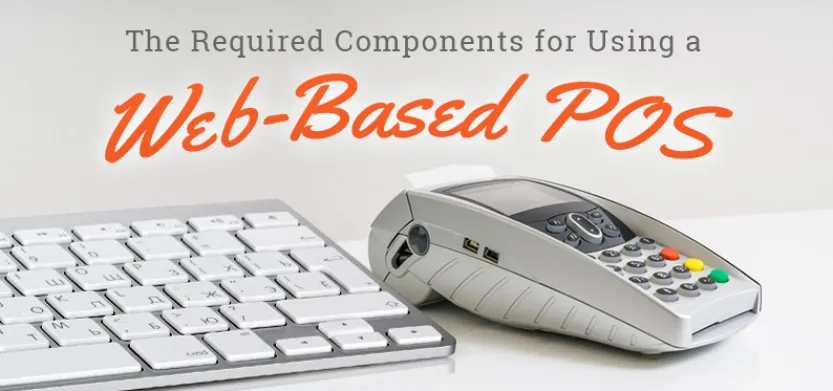
Posted in Digital Commerce, Drupal
July 23, 2018
Required components for using a web-based point-of-sale system
If you’re looking to add a point-of-sale (POS) system to your business or change your current one with something different, you probably want to understand your options. A POS system lets you receive payment from customers in person (i.e. in a physical location as opposed to online). Many retailers are moving to cloud-based POS (cloud POS). This article aims to explain what a web-based POS is and the components required for using it.
Traditional POS vs. web-based POS
A traditional point of sale, also known as on-premise or server-based POS, is a self-contained system that consists of a hardware and software component. The hardware may be included in the package, but some systems let you use your own. The software usually has a licensing fee, and you must install it on your system or servers. If there is no license, normally, you never need to update the software. However, you must pay for the updated version if you want updated features. These systems often require a dedicated IT person to maintain them. A traditional POS typically doesn’t integrate well with an ecommerce store, and you will need to maintain separate user accounts and inventory for your online and offline store.
A web-based point of sale is connected to the internet and generally has all (and more) of the features of a traditional POS, with the exception being that now you don’t necessarily need traditional POS hardware and you can now sync your user accounts and inventory between your online and offline stores. You can also take your system with you wherever you go, opening up the opportunity to use the same POS system in a mobile fashion. Web-based POS software is generally always up-to-date or much easier to update than a traditional system. You normally get a detailed reporting suite that analyzes your store. If the internet goes down, many web-based POS systems can still track sales and sync them once it comes back up.
Web-based POS hardware
What hardware typically makes up a POS system? While you don’t need everything here, the hardware you typically might find in a store is:
- Cashier terminal
- Card reader (for card payment processing)
- Cash drawer
- Receipt printer
- Barcode (UPC) scanner
- Barcode printer
- Customer-facing display
Web-based POS solutions are made to integrate with these hardware components. Some services may have a complete package you can buy, but you can use whatever hardware you want in most cases. Unlike traditional POS systems, a web-based POS terminal can typically run on ANY device connected to the internet. You can use a computer, tablet or phone as a cashier terminal. Breaking free from the traditional sense, you can set up self-serve kiosks that let the customer purchase your offerings without talking to your staff. You see this more and more for movies and event tickets. Self-checkout lanes are increasingly popping up in large department stores and grocery stores. Web-based POS can let businesses large and small handle these situations.
As a testament to what you can do with web-based POS, we’ve recently started playing around with low-cost, custom hardware based on the Raspberry Pi. It integrates perfectly with the POS extension for Drupal Commerce, the popular open-source CMS and eCommerce platform. This is how you could make your brand's hardware and/or custom-built kiosk. You can watch a video about it here.
Web-based POS software integrations
From marketing to accounting, many traditional business tasks are moving online. Physical flyers and sale promotions can now be directly sent to interested customers via email marketing services like MailChimp. You can get rid of that old filing cabinet and replace it with online accounting and bookkeeping services like Quickbooks Online. These services aim to make it faster and easier to run your business by automating common tasks. A good web-based POS should be able to integrate with these systems.
Using Drupal Commerce again as an example, integration for Drupal Commerce has been built for both services mentioned above. With Drupal Commerce, you can run your online store(s) and your offline store(s), capture email marketing lists of your customers and automate your bookkeeping for ALL stores. For your online store, you can configure MailChimp to send specific promotions to customers who have abandoned their cart.
If you think of the time saved by automating your bookkeeping and the additional revenue you could make by capturing some of those abandoned carts, these things can be a BIG DEAL for your overall business! And this is just a to name a few. Depending on your web-based POS and your store platform, the integrations that have been made (and could still be made) are wonderful.
Which web-based POS system is right for you?
Need help understanding what point of sale system would work best for your business? We can help you out. Contact us today to speak with one of our business developers.
