
Posted in Digital Commerce, Drupal
May 3, 2018
Drupal Commerce 2: How to manage customer accounts
In this Acro Commerce Tech Talk video, we use our Urban Hipster Commerce 2 demo site to show you how you can manage your customer's online accounts. These are things like finding specific users, adding new users, blocking users, modifying a user's payment methods and viewing their previous orders, etc. It's super simple.
Most customer will manage their own accounts on an ecommerce website just fine. However, sometimes you need to create new accounts for your customers or edit their existing accounts. For example, if you have both an online store and a brick-and-mortar store running on the same platforms (which Drupal Commerce can do), your in-person cashiers may have reasons for creating or updating your customers' accounts. Likewise, if you offer support by phone, a customer service rep may also need to create or update accounts.
It's important to note that this video was recorded before the official 2.0 release of Drupal Commerce. You may see some differences between this video and the current releases. The documentation is also evolving over time.
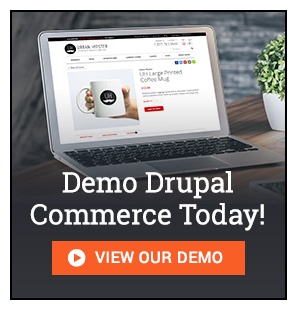 Urban Hipster Commerce 2 Demo site
Urban Hipster Commerce 2 Demo site
This video was created using the Urban Hipster Commerce 2 demo site. We've built this site to show the adaptability of the Drupal 8, Commerce 2 platform. Most of what you see is out-of-the-box functionality combined with expert configuration and theming.
More from Acro Commerce
- Drupal Commerce 2 - OMS and Fulfillment
- Watch more Tech Talk how-to videos
- Learn more about Drupal Commerce
- Learn more about Acro Commerce

