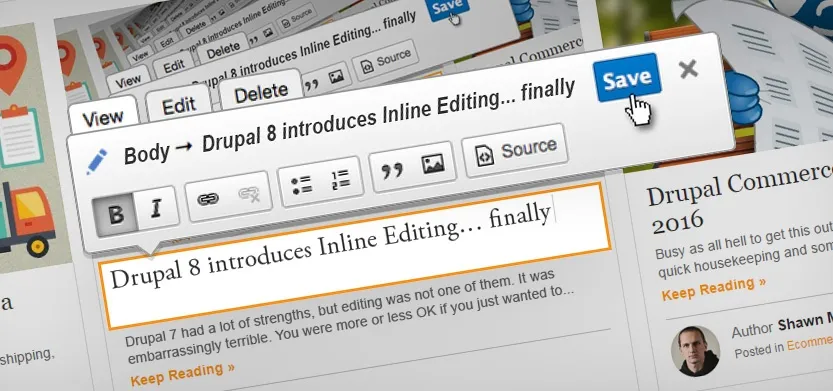
Posted in Drupal, Software & Development
May 17, 2016
Drupal 8 introduces inline editing, finally
Drupal 7 had a lot of strengths, but editing was not one of them. It was embarrassingly terrible. You were more or less OK if you just wanted to change some text, but if you wanted to do something crazy like edit an image, you had to click through about six different menus, configure this, upload that...sigh.
It was especially irritating because platforms like WordPress had actual inline editing that worked beautifully. Fortunately, with version 8, Drupal has caught up with the pack.
Check out this video of Shawn and Steve extolling the best feature on Drupal 8 – inline editing
Hover over, hit edit
With Drupal 8 inline editing, if you’re looking at a product page, an About Us page, or the homepage, you can hover over a text or an image and edit it right in place. No more going off to the admin theme or going to Content and searching while trying to remember what you called that page. (Was it even a page? Was it a blog? Who can recall?) You can make the change right where you are.
Inline editing is for those instances where you’re not writing a full blog post, but you notice there’s a typo, and you just want to change a couple of characters. Or, you realize the page still has the old version of a graphic, and you want to replace it with the new one. Now you can do such fixes quickly and easily.
What You See Is What You Get (WYSIWYG)
Until now, WYSIWYG (pronounced "whizzy-wig") editing was technically an add-on to Drupal. It was set up this way on the theory that people were free to choose whatever text editor they preferred and add it to their system. Eventually, Drupal realized there was a difference between being free to choose and being forced to choose – they could include a default WYSIWYG editor and simply allow people to replace it if they wanted to.
Drupal 8 properly integrates CKEditor, which was the most popular text editing choice for Drupal anyhow. And because it is now built right into Drupal core, the support is also built right into the setup. WYSIWYG doesn’t always behave as expected, but its support is much better because now it’s a feature that was designed to be there.
Built-in image support
In the past, if you wanted to insert images into your content, you had to install an additional add-on to Drupal, such as IMCE, which had its own file browser that was less than fun to work with. (You try explaining to a client that in order to edit an image, you click this button, you browse through this menu, you upload your image, then you pick the image that you uploaded, and to change the height you go to the settings menu...)
Drupal 8 now has some drag-and-drop image support built into the WYSIWYG editor. Eventually Drupal plans to integrate its image support with the media module so it will allow you to grab any kind of media, but that’s still down the road a bit.
The bottom line
Editing doesn’t suck now! It’s graphical, it’s user-friendly...and it’s about time.

